This guide provides an overview of deploying an xApp based on the xDevSM framework and offers examples of how to use it effectively. For detailed information about the framework’s structure, refer to this paper.
Prerequisites
Before you begin, ensure you have the following prerequisites installed and configured:
- Docker: no specific version;
- Helm: v3.11.2;
- OSC Near-RT RIC: Open-RAN Software Community (OSC) Near Real-Time Radio Intelligent Controller (RIC) release-j.
These tools are necessary for building and creating Helm charts for your xApp.
Deploying Near-RT RIC release J
The official guide is available here.
Note: The official guide contains an error: ./install -f ../RECIPE_EXAMPLE/example_recipe_oran_i_release.yaml it should be ./install -f ../RECIPE_EXAMPLE/example_recipe_oran_j_release.yaml instead.
Clone the repository:
https://github.com/o-ran-sc/ric-plt-ric-dep.git
cd ric-plt-ric-dep
git checkout j-release
Install chartmuseum and common charts:
# be sure to be in the 'bin' folder
cd bin
# This script will create a docker container running chartmuseum and will create a repo with common charts used to build the ric
sudo ./install_common_templates_to_helm.sh
Deploy the near-RT RIC using the install script:
./install -f ../RECIPE_EXAMPLE/example_recipe_oran_j_release.yaml
Check if the Near-RT RIC is running:
kubectl get pods -n ricplt
If you’re running Kubernetes on bare metal or virtualized hardware (not using Minikube), be sure to expose the e2term service.
kubectl -n ricplt expose deployment deployment-ricplt-e2term-alpha --protocol=SCTP --port=36422 --target-port=36422 --external-ip=<local-ip-nrric> --name=sctp-service
The dms_cli tool facilitates xApp onboarding. It uses the xApp descriptor and an additional schema file to generate xApp Helm charts.
git clone https://github.com/o-ran-sc/ric-plt-appmgr.git
# Switch to the branch corresponding to the Near-RT RIC
git checkout j-release
# go inside xapp onboarder
cd ric-plt-appmgr/xapp_orchestrater/dev/xapp_onboarder
# installing python 3.9 (needed for this repo)
sudo add-apt-repository ppa:deadsnakes/ppa
sudo apt update
# installing python and python venv
sudo apt install python3.9-dev python3.9-venv
# create virtual environment
python3.9 -m venv .venv
# activate the virtual environment
. .venv/bin/activate
# install requirements
pip install -r requirements.txt
pip install .
xApp example using xDevSM
Note: You can use the pre-built image provided in xApp examples repository (angeloferaudo/kpm-basic-xapp). This means that, after cloning the repository, you can skip this section and proceed directly with the xApp deployment. However, if you plan to make changes in the source code, you will need to build the image yourself.
Create your own xApp (optional)
You can create your own xApp using xDevSM by following one of these strategies:
- Extending the
XappKpmFrame;
- Encapsulate an object of type
XappKpmFrame and access to the public methods.
The kpm example uses the first strategy. In this case, you need to implement the logic() method where you can define your xApp’s functionality.
xDevSM: configuring the service model
By default, xDevSM supports KPM V3.00. However, it has also been tested with versions V2.01 and V2.03.
You can find the shared library (libkpm_sm.so) related to the service model in the following directory:
xDevSM → sm_framework → lib
Change Service Model version (optional)
If you wish to build a different version of the service model, clone the flexric repository:
git clone https://gitlab.eurecom.fr/mosaic5g/flexric.git
git checkout dev
Build flexric with your desired version of the service model (e.g., V2.03):
cmake .. -DKPM_VERSION=KPM_V2_03
make
Locate the service model shared library and copy it into your xDevSM project:
find . -type f -name "*.so"
cp ./src/sm/kpm_sm/kpm_sm_v02.03/libkpm_sm.so xDevSM/sm_framework/lib
Note: Details about why we are using flexric can be found in the paper.
Build the xApp: KPM-basic example
By default xDevSM supports KPM V3.00
In this repository, you can find an example of a KPM xApp that prints data received by the gNB.
Clone the repository and initialize the submodules:
git clone https://github.com/wineslab/xDevSM-xapps-examples.git
# clone xDevSM code
git submodule init
git submodule update
Note: The following steps are general, so you can also apply them to build the image of your custom xApp.
Build the Image of the xApp:
docker build --tag kpm-basic-xapp:0.1.0 --file docker/Dockerfile.kpm_basic_xapp .
Push the Image to a Repository:
docker tag kpm-basic-xapp:0.1.0 <your_username>/kpm-basic-xapp:0.1.0 # use the versioning you want
docker push <your_username>/kpm-basic-xapp:0.1.0 # use the versioning you want
Change the xApp config file (xapps-repo → kpm_basic_xapp → config):
// config-file.json
//...
"containers": [
{
"name": "kpm-basic-xapp",
"image": {
"registry": "docker.io",
"name": "<your_username>/kpm-basic-xapp", // use your username e.g., aferaudo/kpm-basic-xapp
"tag": "0.1.0" // use your defined tag, e.g., 1.0.0
}
}
],
kpm-basic-xapp features
The xapp provided within the framework allows you to record RAN metrics in an influxdb.
To enable this feature, modify the docker file xDevSM-xapps-examples/docker/Dockerfile.kpm_basic_xapp.
# replace this line
CMD ["python", "kpm_xapp.py"]
# with
CMD python3 kpm_xapp.py --influx_end_point http://<ip>:port -o <org> -t <token> -b <bucket>
Then build the image as outlined here.
Deploying an xApp using KPM basic example
To begin, ensure you have an instance of ChartMuseum running. You can do this either locally or through a Docker container:
docker run --rm -u 0 -it -d -p 8090:8080 \
-e DEBUG=1 -e STORAGE=local -e STORAGE_LOCAL_ROOTDIR=/charts \
-v $(pwd)/charts:/charts chartmuseum/chartmuseum:latest
export CHART_REPO_URL=http://0.0.0.0:8090
Oboarding the xApp
Once ChartMuseum is running, you can onboard the xApp:
dms_cli onboard \
--config-file-path <kpm-basic-xapp-path>/config/config-file.json \
--shcema_file_path <kpm-basic-xapp-path>/config/schema.json
Downloading the Helm Chart Package
To download the Helm chart for your xApp, use:
dms_cli download_helm_chart kpm-basic-xapp 0.1.0 # change name and version accordingly
Note: You can also do this using dms_cli install. Please refer to this tutorial.
helm install kpm-basic-xapp kpm-basic-xapp-0.1.0.tgz -n ricxapp
Additional Deployment Insights
SRS RAN
The official tutorial on connecting SRS RAN to the OSC Near-RT RIC can be found here.
Update the gNB configuration file as follows:
e2:
enable_du_e2: true # Enable DU E2 agent (one for each DU instance)
e2sm_kpm_enabled: true # Enable KPM service module
addr: <near-rt-ric-address> # RIC IP address
#bind_addr: 127.0.0.100 # A local IP that the E2 agent binds to for traffic from the RIC. ONLY required if running the RIC on a separate machine.
port: 36422 # RIC port
When running the gNB, bind it to the local address:
sudo ./gnb -c customConfigs/gnb_zmq.yaml e2 --addr=<near-rt-ric-address> --bind_addr=<local-address>
OAI RAN
To connect OAI RAN to the Near-RT RIC, you need to build the gNB with the E2 agent enabled.
The official documentation is available here.
After cloning the repository initialize the submodules:
git clone https://gitlab.eurecom.fr/oai/openairinterface5g.git
cd openairinterface5g
# this downlods the flexric repository within the openairinterface5g project
# directory openair2/E2AP/flexric
git submodule init
git submodule update
Note: to build the Service Models use gcc-12
Build and install the Service Models:
cd openair2/E2AP/flexric
mkdir build
cd build
cmake .. -DKPM_VERSION=KPM_V3_00
make -j ${nproc}
sudo make install
Take note of the directory where the service models are installed.
Build gnb with the build-e2 option enabled:
# THIS IS JUST AN EXAMPLE, USE THE OPTION YOU NEED ONLY + --build-e2
./build_oai -c --ninja \
--eNB --gNB --RU --UE --nrUE \
--build-lib "telnetsrv enbscope uescope nrscope" \
-w USRP -t Ethernet \
--build-e2 --cmake-opt -DXAPP_MULTILANGUAGE=OFF \
--noavx512 \
--cmake-opt -DCMAKE_C_FLAGS="-Werror" --cmake-opt -DCMAKE_CXX_FLAGS="-Werror" $BUILD_OPTION
Enable the E2 connection by updating the gNB configuration file:
e2_agent = {
near_ric_ip_addr = "127.0.0.1";
sm_dir = "/usr/local/lib/flexric/" // service model directory --> CHANGE THIS ACCORDINGLY
}
Run the gNB:
# Adjust options for your deployment (real/simulated)
sudo ./nr-softmodem -O <configuration_file> --rfsim --sa -E
Paper Reference
A. Feraudo, S. Maxenti, A. Lacava, P. Bellavista, M. Polese, and T. Melodia, "xDevSM: Streamlining xApp Development With a Flexible Framework for O-RAN E2 Service Models," in Proceedings of ACM WiNTECH, Washington, D.C., USA, November 2024. [pdf]